DELL EMC D-PE-OE-23 Übungsprüfungen
Zuletzt aktualisiert am 02.02.2026- Prüfungscode: D-PE-OE-23
- Prüfungsname: Dell Technologies PowerEdge Operate 2023
- Zertifizierungsanbieter: DELL EMC
- Zuletzt aktualisiert am: 02.02.2026
A technician is setting up SNMP Trap Alerts on a 14G servers.
After specifying the trap destination address, what should be the next step?
- A . Enable the SMNP Client service on the iDRAC
- B . Include the server OS IP address in the destination systems authentication script
- C . Enable the SMNP services in the server operating system of the sending server
- D . Send an SNMP trap test to the destination system
A technician sets up Automatic Updates via the iDRAC GUI to schedule updates for 9pm that day. The next morning, the technician notices that the updates were NOT applied.
What configuration change will allow this process to be automated?
- A . Change the time in Update Window Schedule
- B . Enable the Delayed Automatic Reboot option
- C . Select Schedule Updates and Reboot Server
- D . Modify Recurrence Pattern to Weekly
A technician needs to repurpose a server.
What should they do to prepare the server for its new role?
- A . Boot into F10, select System Erase, and press ‚Y° to confirm erase
- B . Enable Delete All Settings in the iDRAC Troubleshooting section
- C . Boot into F10, navigate to Retire or Repurpose Server, and Select Components to be cleared
- D . Boot to Ctrl+S and perform Network Erase
A technician installs eight servers into a fully operational rack with top of rack switch Each server has a quad 1Gb NIC and redundant power supplies. The company uses iDRAC in shared LOM mode with LOM1 as the selected NIC.
What should the technician do to verify iDRAC connectivity on each server?
- A . iDRAC Datacenter license is installed.
- B . Ethernet port LOM1 is cabled and the link light is green
- C . iDRAC dedicated NIC port is cabled and the link light is green
- D . iDRAC Enterprise license is installed
A technician configures a server then loads Windows 2016. The server then goes through testing. Before the servers go live the technician asks another technician who has limited experience with servers to quickly check the settings to ensure that everything is operational.
The next day the server is rebooted and the operating system fails to load. No errors are displayed and the boot sequence is correct. Errors are found in the log entries.
What should be done to resolve this issue in the least amount of time?
- A . Reload the operating system
- B . Delete the RAID virtual disk then create a new virtual disk
- C . Check if the iDRAC Boot Mode Setting is correct
- D . Check if the BIOS Boot Mode Setting is correct
A system administrator, while working with tech support, is asked to check the blinking LEDs on the Dell PowerEdge 16G server.
Where should the administrator look?
- A . On the right control panel
- B . On the system board
- C . On the left control panel
- D . On the front LCD panel
A technician is tasked to perform a RAID Level Migration (RLM) of a RAID 5 array to a RAID 6 array. The technician backs up data and looks in OpenManage Server Administrator to find that the current RAID 5 array is sliced into two virtual disks.
What should the technician do to achieve the desired RAID level?
- A . Delete the arrays and recreate new RAID 6 arrays
- B . Use iDRAC GUI under Storage > Virtual disks to complete RLM
- C . Use SupportAssist for Servers to complete RLM
- D . Delete the RAID 5 array and complete RLM using iDRAC GUI under Storage > Virtual disks
A technician is sent on- site to troubleshoot a server that produced an error message during the most recent POST but then completed the POST and booted to the operating system.
The user cannot remember the specific error and no entry was made in the error tog relating to this error.
How can the technician find out what the error message was?
- A . Access the Lifecycle Controller and view the last boot cycle video capture entry
- B . Export the Server profile and analyze tor any POST errors
- C . Reload the BIOS firmware
- D . Access the iDRAC and view the last boot cycle video capture entry
A technician is sent on- site to troubleshoot a server that produced an error message during the most recent POST but then completed the POST and booted to the operating system.
The user cannot remember the specific error and no entry was made in the error tog relating to this error.
How can the technician find out what the error message was?
- A . Access the Lifecycle Controller and view the last boot cycle video capture entry
- B . Export the Server profile and analyze tor any POST errors
- C . Reload the BIOS firmware
- D . Access the iDRAC and view the last boot cycle video capture entry
What happened on April 30, 2019? Note: It is necessary to dose (x) the simulator window before you can select a response to this question.
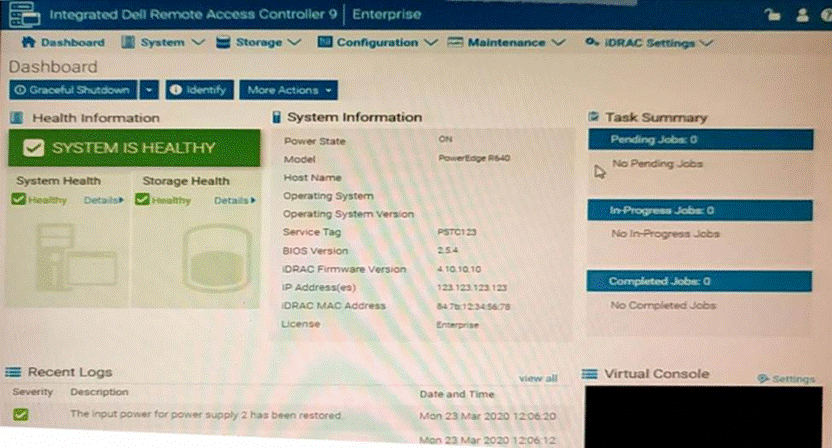
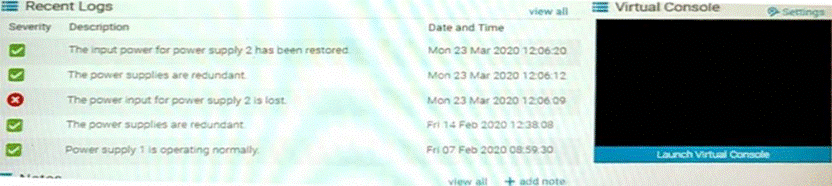
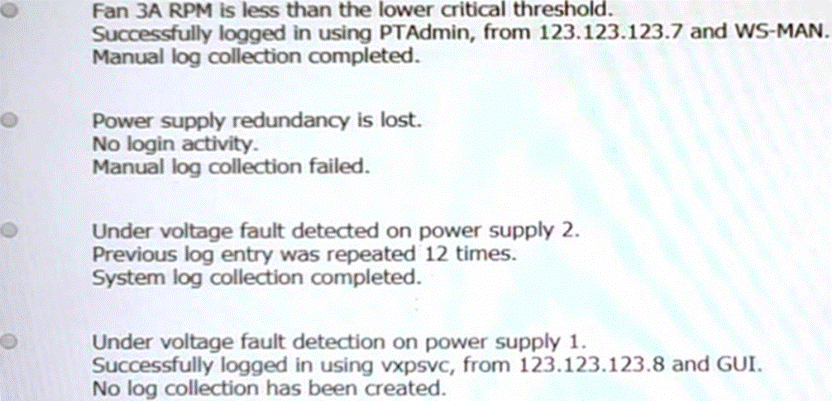
- A . Option A
- B . Option B
- C . Option C
- D . Option D
