DELL EMC D-PE-OE-23 Übungsprüfungen
Zuletzt aktualisiert am 02.02.2026- Prüfungscode: D-PE-OE-23
- Prüfungsname: Dell Technologies PowerEdge Operate 2023
- Zertifizierungsanbieter: DELL EMC
- Zuletzt aktualisiert am: 02.02.2026
Refer to the exhibit.
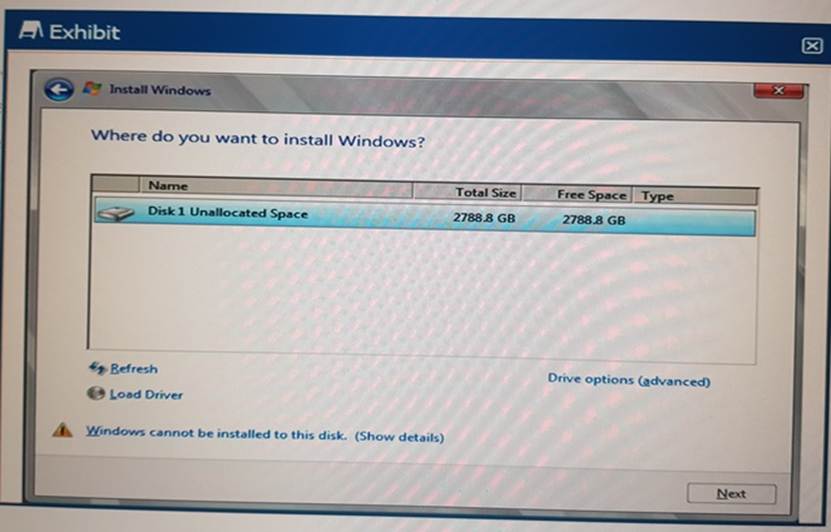
A technician it installing an OS to a server. The OS array is 2.8TBs. The OS install is unable to start.
What should the technician do to install the OS?
- A . Switch the boot settings to UEFI
- B . Use USB to load Storage Drivers
- C . Use LC to install the OS
- D . Switch the Hard Drive boot sequence so that C: is first
You have been tasked with configuring a Dell EMC PowerEdge server to be a file server. The server operating system has been installed and there are 8 x 1TB drives that must be configured.
Which RAID configuration would provide the maximum usable space with maximum redundancy?
- A . RAID 10
- B . RAID 5
- C . RAID 50
- D . RAID 0
Case Study 4
A company is experiencing a noticeable decrease in performance when accessing data purpose file shares. In addition, a file pool policy moves data that has not been modified for the slow data access.
The number of users accessing the cluster has not changed. The administrator has shared the following baseline metrics. The outputs were captured from a performance-acceptable time frame.
Trace route shows:
– 3 hops between clients and the cluster
– Average latency is 3 ms
Iperf shows:
– 940 Mb/s average bandwidth
– 005 ms average jitter
Netstat on the local network shows:
– 05% average re-transmission rate
Hostcache list:
– 20 ms average roundtrip time across all clients
The administrator shows you the following output from the netstat command:
– 32366653 data packets (35556615947 bytes)
– 8010 data packets (9525723 bytes) re-transmitted
Based on the output, what information should be provided to the administrator?
- A . Re-transmission rates have no impact on performance
- B . Re-transmission rate exceeds recommendations
- C . Re-transmission rate is in the acceptable range
- D . Change in the re-transmission rate indicates an issue
A remote system administrator must troubleshoot a server fault.
Which step provides the information that they need?
- A . Generate a tech support report and view the Lifecycle log.
- B . Read the installation and service manual.
- C . Check system setup and device settings.
- D . View the system update page in the iDRAC UI.
A technician updates firmware on all server components. After the updates have completed, testing of the NIC reveals a possible firmware problem.
What should the technician do to return the NIC to service?
- A . Replace the NIC using Part Replacement
- B . Import the most recent Server Profile
- C . Perform Firmware Rollback
- D . Enable Collect System Inventory on Restart
What is a requirement to operate GPUs in a Dell EMC PowerEdge R740 server?
- A . All GPU cards must be installed at the same time
- B . All GPU cards must be of the same type but can be a different model
- C . All GPU cards must be of the same type and model
- D . All GPU cards must be installed on the same riser card
What is the prerequisite for using BIOS Live Scanning?
- A . iDRAC Datacenter license
- B . Server with Ice Lake processor
- C . Enabled Secure boot
- D . Enable X2APIC mode
A technician needs to change the iDRAC password on a Dell EMC PowerEdge 14G server in a lights-out datacenter. The be rebooted because it is in production. The iDRAC is configured with the default credentials.
How could the technician change the iDRAC password?
- A . SupportAssist Enterprise
- B . iDRAC Web GUI
- C . OpenManage Server Administrator
- D . Virtual Console; press F2 after rebooting system
Which type of access is known as Firmware RACADM on a Dell EMC PowerEdge server?
- A . Accessing RACADM running the Dell Toolkit
- B . Accessing RACADM with OpenManage software
- C . Logging into iDRAC using SSH or Telnet
- D . Logging into iDRAC through Boot Manager
Which type of access is known as Firmware RACADM on a Dell EMC PowerEdge server?
- A . Accessing RACADM running the Dell Toolkit
- B . Accessing RACADM with OpenManage software
- C . Logging into iDRAC using SSH or Telnet
- D . Logging into iDRAC through Boot Manager
