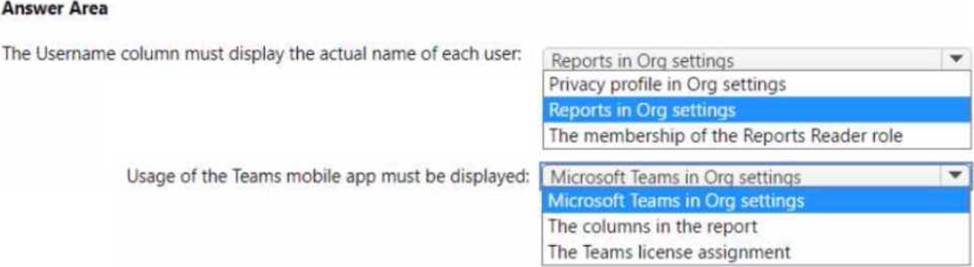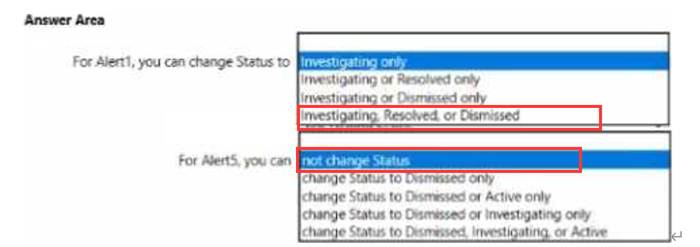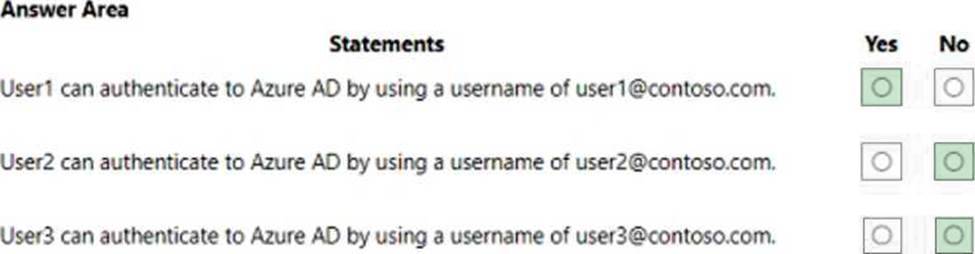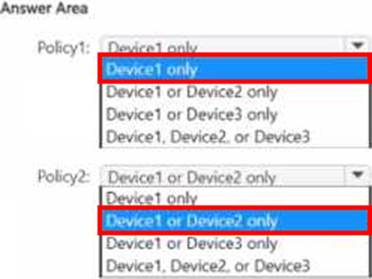Microsoft MS-102 Übungsprüfungen
Zuletzt aktualisiert am 03.02.2026- Prüfungscode: MS-102
- Prüfungsname: Microsoft 365 Administrator
- Zertifizierungsanbieter: Microsoft
- Zuletzt aktualisiert am: 03.02.2026
You have an Azure AD tenant.
You have 1,000 computers that run Windows 10 Pro and are joined to Azure AD.
You purchase a Microsoft 365 E3 subscription.
You need to deploy Windows 10 Enterprise to the computers. The solution must minimize administrative effort.
What should you do?
- A . From the Microsoft Endpoinf Manager admin center, create a Windows Autopilot deployment profile. Assign the profile to all the computers. Instruct users to restart their computer and perform a network restart.
- B . Enroll the computers in Microsoft Intune. Create a configuration profile by using the Edition upgrade and mode switch template. From the Microsoft Endpoint Manager admin center, assign the profile to all the computers and instruct users to restart their computer.
- C . From Windows Configuration Designer, create a provisioning package that has an EditionUpgrade configuration and upload the package to a Microsoft SharePoint Online site. Instruct users to run the provisioning package from SharePoint Online.
- D . From the Azure Active Directory admin center, create a security group that has dynamic device membership. Assign licenses to the group and instruct users to sign in to their computer.
Your company has on-premises servers and an Azure AD tenant.
Several months ago, the Azure AD Connect Hearth agent was installed on all the servers.
You review the health status of all the servers regularly.
Recently, you attempted to view the health status of a server named Server1 and discovered that the server is NOT listed on the Azure AD Connect Servers list.
You suspect that another administrator removed Server1 from the list.
You need to ensure that you can view the health status of Server1.
What are two possible ways to achieve the goal? Each correct answer presents a complete solution. NOTE: Each correct selection is worth one point.
- A . From Azure Cloud shell, run the Connect-Azure AD cmdlet.
- B . From Server1, change the Azure AD Connect Health Services Startup type to Automatic (Delayed Start)
- C . From Server1, change the Azure AD Connect Health Services Startup type to Automatic
- D . From Windows PowerShell, run the Rejister-ArureADConnectHealthsyncAgent cmdlet.
- E . From Server1, reinstall the Azure AD Connect Health agent
You have a Microsoft 365 subscription that contains the domains shown in the following exhibit.
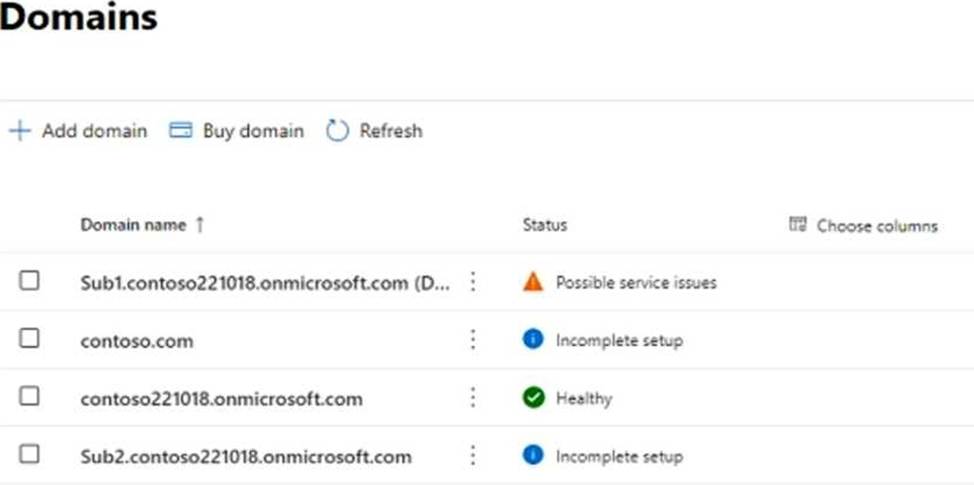
Which domain name suffixes can you use when you create users?
- A . only Sub1.contoso221018.onmicrosoft.com
- B . onlycontoso.com and Sub2.contoso221018.onmicrosoft.com
- C . onlvcontoso221018.onmicrosoft.com, Sub.contoso221018.onmicrosoft.com, and Sub2.contoso221018.onmicrosoft.com
- D . all the domains in the subscription
Your company has 10,000 users who access all applications from an on-premises data center.
You plan to create a Microsoft 365 subscription and to migrate data to the cloud.
You plan to implement directory synchronization.
User accounts and group accounts must sync to Azure AD successfully.
You discover that several user accounts fail to sync to Azure AD.
You need to resolve the issue as quickly as possible.
What should you do?
- A . From Active Directory Administrative Center, search for all the users, and then modify the properties of the user accounts.
- B . Run idfix.exe, and then click Edit.
- C . From Windows PowerShell, run the start-AdSyncSyncCycle -PolicyType Delta command.
- D . Run idfix.exe, and then click Complete.
HOTSPOT
You have a Microsoft 365 ES tenant.
You have the alerts shown in the following exhibit.
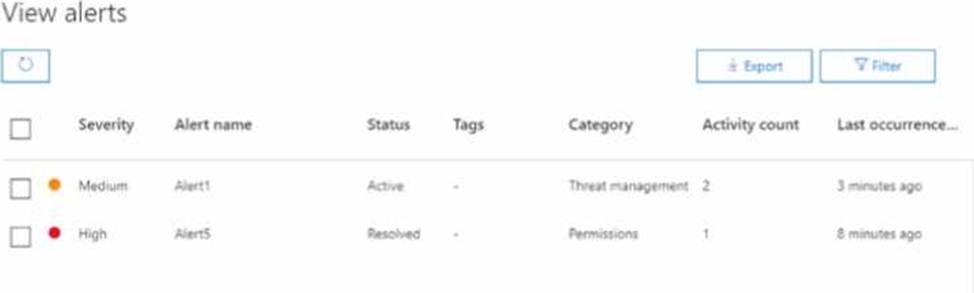
Use the drop-down menus to select the answer choice that completes each statement based on the information presented in the graphic. NOTE: Each correct selection is worth one point.
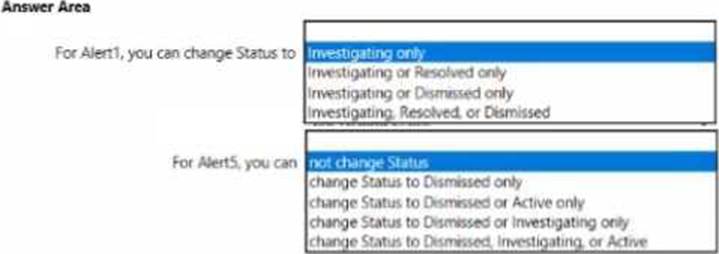
HOTSPOT
You have a Microsoft 365 ES tenant.
You have the alerts shown in the following exhibit.
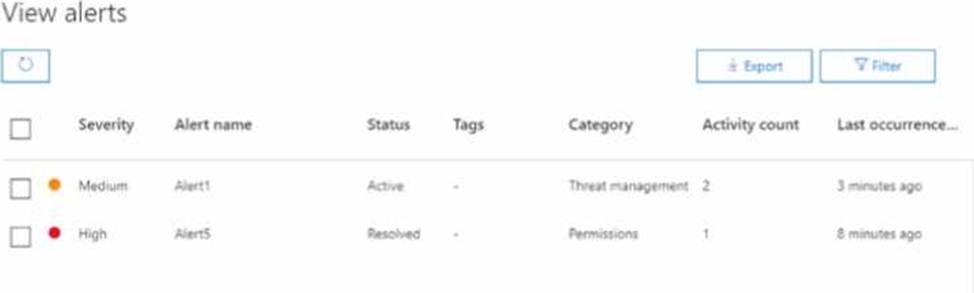
Use the drop-down menus to select the answer choice that completes each statement based on the information presented in the graphic. NOTE: Each correct selection is worth one point.
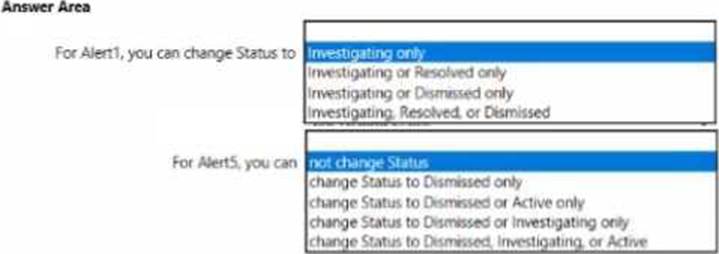
HOTSPOT
Your network contains an on-premises Active Directory forest named contoso.com.
The forest contains the following domains:
Contoso.com
East.contoso.com
The forest contains the users shown in the following table.
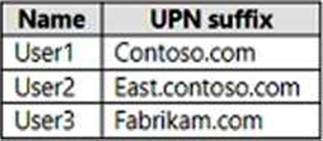
The forest syncs to an Azure AD tenant named contoso.com as shown in the exhibit. (Click the Exhibit tab.)
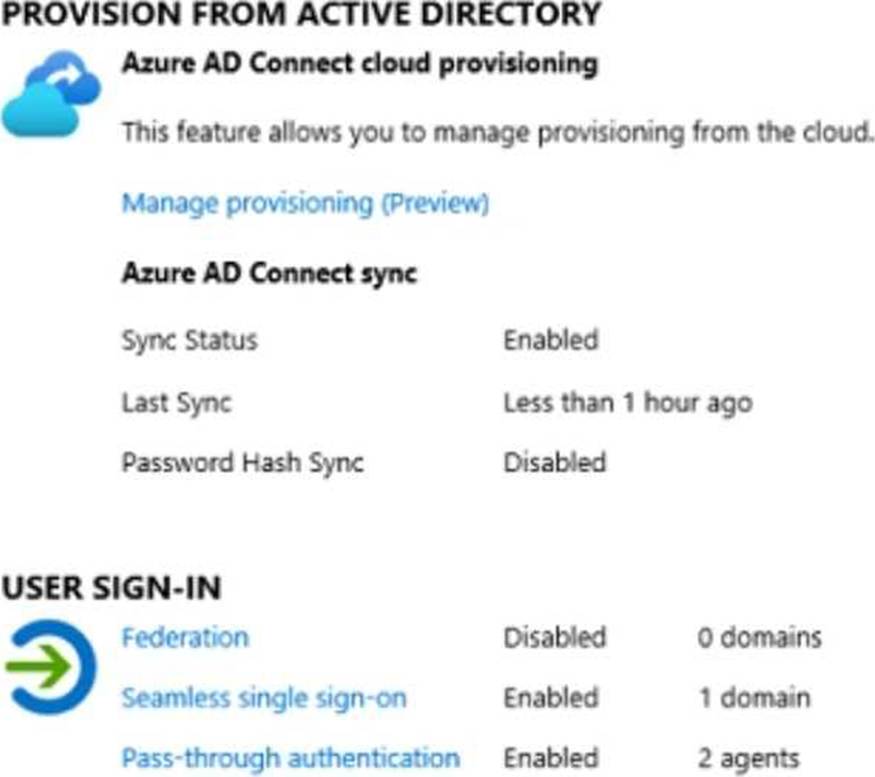
For each of the following statements, select Yes if the statement is true. Otherwise, select No. NOTE: Each correct selection is worth one point.
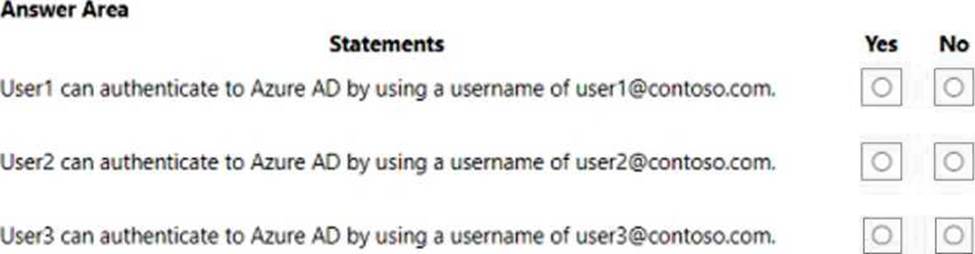
You have a Microsoft 365 E5 subscription that contains a Microsoft SharePoint site named site1.
You need to ensure that site1 meets the following requirements:
• Retains all data for 10 years
• Prevents the sharing of data outside the organization
Which two items should you create and apply to site1? Each correct answer presents part of the solution. NOTE: Each correct selection is worth one point.
- A . a retention policy
- B . a sensitive info type
- C . a data loss prevention (DLP) policy
- D . a sensitivity label
- E . a retention label
- F . a retention label policy
HOTSPOT
You have a Microsoft 365 E5 subscription and use Microsoft Defender for Endpoint.
The subscription contains the devices shown in :
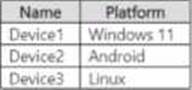
You need to create the Endpoint security policies shown in the following table.
![]()
To which device can you apply each policy? To answer, select the appropriate options in the answer area. NOTE: Each correct selection is worth one point.
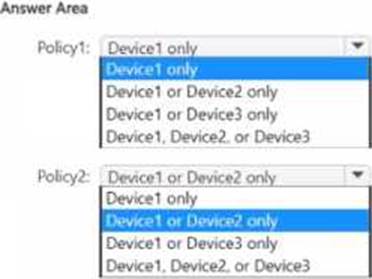
HOTSPOT
You have a Microsoft 365 subscription.
From the Microsoft 365 admin center, you open the Microsoft 365 Apps usage report as shown in the following exhibit.
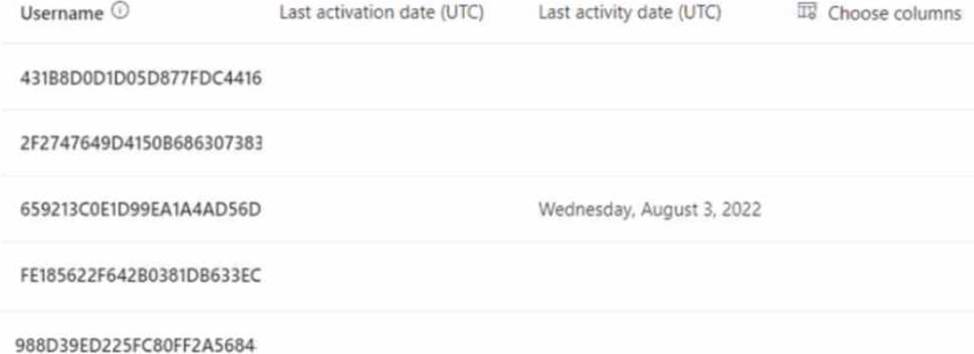
You need ensure that the report meets the following requirements:
• The Username column must display the actual name of each user.
• Usage of the Microsoft Teams mobile app must be displayed.
What should you modify for each requirement? To answer, select the appropriate options in the answer area. NOTE: Each correct selection is worth one point.